
Product Highlights
- Minimal frame with wide 96" x 14 3/8" flame viewing area
- Two heat settings (750W/1500W) with thermometer?(68-88°F) or constant on
- 6 flame color options and 10 media bed color options
- 5 flame and media bed light intensity?settings
- 3 flame speeds and timer up to 8 hours
- Can be plugged in or hardwired
- Smartphone compatibility
- Turn on or off by voice using Amazon Alexa or Google Home
- Includes log set, crystals, and driftwood.
Overview
The Touchstone Sideline?Elite? Electric Fireplace, now with WiFi enabled smart technology for the same low price,?was?designed to improve upon our popular Sideline series by adding more colors, more features, and less frame around the fireplace.?Now you can enjoy the traditional style of Touchstone’s Sideline Electric Fireplace with smart-home features. The Sideline Elite Wi-Fi has the realistic flame which has made Touchstone the leader in premium electric fireplaces, that you can now control with Alexa or Google Home voice-enabled commands. First and foremost, this is Touchstone’s Elite line for a reason. Thanks to the unmatched flame quality, large format display, multiple color features and reliable design, you start with the favorite electric fireplaces of smart consumers and contractors. When you add the voice commands of Alexa or Google Home, you can control your fireplace’s power and heat thanks to Touchstone’s smart home features.
The Sideline??Elite delivers the beauty of a fireplace without the fire and smokey smell. The Sideline??Elite has 2 heat settings (high and low) with a thermostat and will heat a room up to 400 sq. ft. Also, the fireplace's flame can be used without the heating feature. The Sideline??100?Elite is easy to install and comes with simple and understandable instructions.
Realistic Flame
The heart of Touchstone's electric fireplaces is the flame itself. We tell our customers the flame will transcend your expectations, and they will not fail to impress. The flames deliver the same relaxing effect of real flames, without the smell or mess, and?they look?great in any room of the house.?
Multiple flame colors
To create the cozy atmosphere of a traditional fireplace, this electronic unit emits authentic-looking flames that emulate a real fire. The flames that Touchstone?Home Products??fireplaces?create are natural enough to have friends and family think you own a traditional wood burning fireplace.
This fireplace has 60 color combinations, allowing you to set just the right mood.?The lighting and heating options of this fireplace offer you the ability to customize your atmosphere to your liking. With both its look and performance, Sideline??Elite?gives you the total package. Both the heat and flame settings can be operated through a remote control. (Batteries not included)
Yes, it does heat your room
What makes the Sideline??Elite unique is its heating capabilities. It allows you to recess your electric fireplace into the wall while also providing heat through the vent in the front of the unit. The Sideline??Elite offers two heat settings which quickly add heat to a room up to 400 sq. ft. Please note the heater isn’t designed to be the primary heat source in your room or home. It's designed to warm up a cool evening, or bring the temperature of a room up a few degrees. The visual appeal and heat emitted by your electric fireplace place in addition to your home’s primary heating source will provide your room with a cozy and calming aura. Your electric fireplace’s heat settings can be controlled using the remote or the controls on the front of the unit, and you also have the option of controlling the heat by setting up the Sideline??Elite’s built-in heat timer.
Mounting and Use
The versatile Sideline? Elite electric fireplace offers two installation options. Although it is essentially designed for insertion in your wall, it can also be mounted on your wall. Instructions for mounting and install come with the fireplace, and we recommend you follow the simple instructions provided. We recommend placing your Sideline? Elite 100 at least 20” below your ceiling or 8” below your mounted flat screen TV because of its heating feature.
Product Features
- 2 heat settings (high and low) with thermostat
- Designed for recessed mounting in wall
- Remote control for heat and flame setting (batteries not included)
- Dual mode operates with or without heat for only flame effect
- Built-in timer mode for shut off up to 8 hrs
- If mounting under a wall mounted flat panel TV, mount fireplace at least 8 inches below the bottom of the TV.
Sideline??Elite??Electric Fireplace Collection
The Sideline Elite product line comes in a variety of widths to fit just about any space. You may also like:
Specifications
- Frame Color:?Black
- Fireplace Dimensions:?99 3/4" wide x 19 1/4" high x 5 1/2" deep
- Firebox Dimensions:?98 7/16" wide x 18" high x 5 1/8" deep
- Rough Opening Dimensions:?98 11/16" wide x 18 1/4" high x 5 1/2" deep
- Fire Dimensions:?96" wide x 14 3/8" tall
- Part number:?80044
- Watts:?1,500
- BTU's:?5,000
- Room Coverage:?400 ft.
- Fireplace Weight:??100?pounds
- Shipping Weight:?170pounds
- Voltage:?120v
- Amperes:?11 and up
Dimensional Drawing

Documents
Sideline Elite Electric Fireplace WiFi Setup
The Sideline Elite Smart Electric Fireplace is powered by the Tuya Smart app.?
NOTE: You can also control the fireplace settings using the included remote control or buttons on the fireplace, without WiFi.
WiFi Disconnects Automatically For Added Safety
| As an added safety feature, the WiFi connection will automatically disconnect after **24 consecutive hours of non-use. This helps to ensure the fireplace is not inadvertently turned on by app after an extended period of time. |
To re-enable the WiFi connection, simply hold down the?FLAME button on the fireplace touchscreen for 15 seconds until the display shows P4.?.?
To enable your WiFi Smart fireplace technology,?
This guide offers step by step instructions for:
- Setting up the Tuya Smart app
- Pairing your fireplace with the app
- Adding your fireplace to your WiFi network
- Using the app to control your fireplace settings
Quick Tips to Get Started
Watch the Set-Up Guide video in below Videos section and read the instructions below for guidance on how to set up your WiFi Smart Electric Fireplace.
WiFi Operation:?To adjust the fireplace settings with your mobile device and use Amazon Alexa? or Google Home? voice commands, you will need to add the Tuya Smart app to your mobile phone or tablet.
Click to see?Quick Tips to Get Started
2. Set Up the Tuya Smart App
Follow the app instructions to set up and register a Tuya Smart account and sign in to the app. Once you've downloaded the app to your mobile device, open the Tuya Smart App, tap “Register” to register an account, then sign in.
3. Add the Elite Smart Fireplace to the Tuya Smart App
Sign in with the Tuya Smart account, add the device, and change the device name to the word or phrase you will use for voice commands, i.e.?Alexa, turn on the fireplace. We recommend using a simple phrase like "fireplace."?You must use your designated phrase, i.e. "fireplace" in your voice commands for Alexa and Google Home to control your fireplace. See more about voice commands below.
4. Pair the Tuya Smart app?
Refer to the?Start?Guide?for step-by-step instructions.
5. Operate the Fireplace Settings with the Tuya Smart App
Once you have completed the Tuya Smart app set up and added your fireplace to your WiFi network, you can operate the fireplace through the Tuya Smart app.?
With the Tuya Smart app, you can:
- Power the fireplace on and off
- Adjust the flame color and ember bed color
- Adjust the flame intensity and speed
- Turn the heat on or off
- Set the heat temperature
- Set the timer?
Set Up Voice Commands For Your Elite Smart Fireplace
With the Tuya Smart app, you can use your Amazon Alexa and Google Home device voice commands to control the power and heat temperature of your connected Elite Smart Fireplace.?You must use the Tuya Smart app to pair your fireplace with your voice command devices.?
For the most up-to-date device pairing instructions, visit the Tuya Smart App website.
TUYA SMART GUIDE FOR ALEXA:
TUYA SMART GUIDE FOR GOOGLE:?
Note: The Tuya Smart Google and Alexa guides reference some voice commands that are not currently available.?
Voice Commands?to Use
Turn the Fireplace On and Off and Adjust the Heat Temperature
Google Home Voice Commands For Your Fireplace
"Hey Google, turn on <fireplace name>"
"Hey Google, turn off <fireplace name>"
"Hey Google, set heat to <degrees>"
Amazon Alexa Voice Commands For Your Fireplace
"Alexa, turn on <fireplace name>"
"Alexa, turn off <fireplace name>"
"Alexa, set heat to <degrees>"
Reminder, your fireplace name is the phrase you set up in the Tuya Smart app for your fireplace. You must use this exact phrase/fireplace name?in your command to your voice-activated device.?
?
Videos
?
?
?









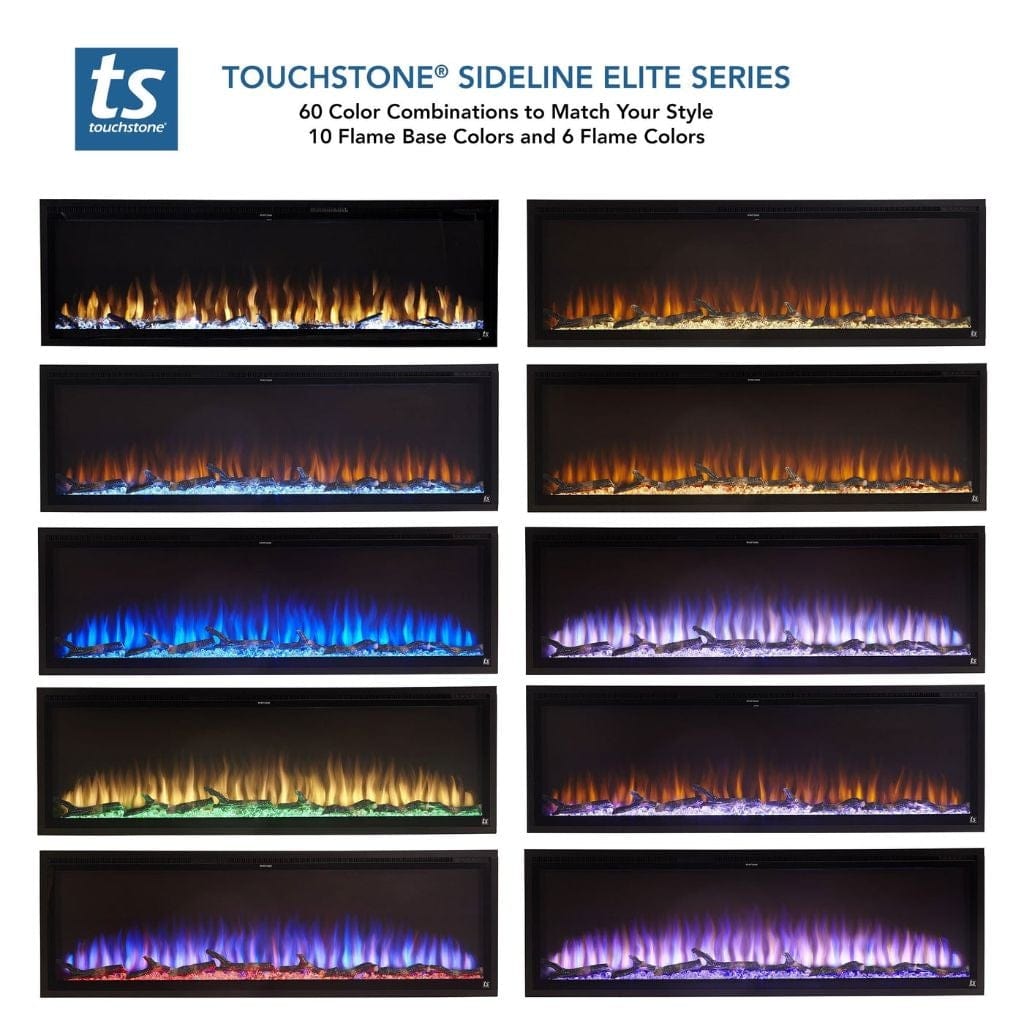

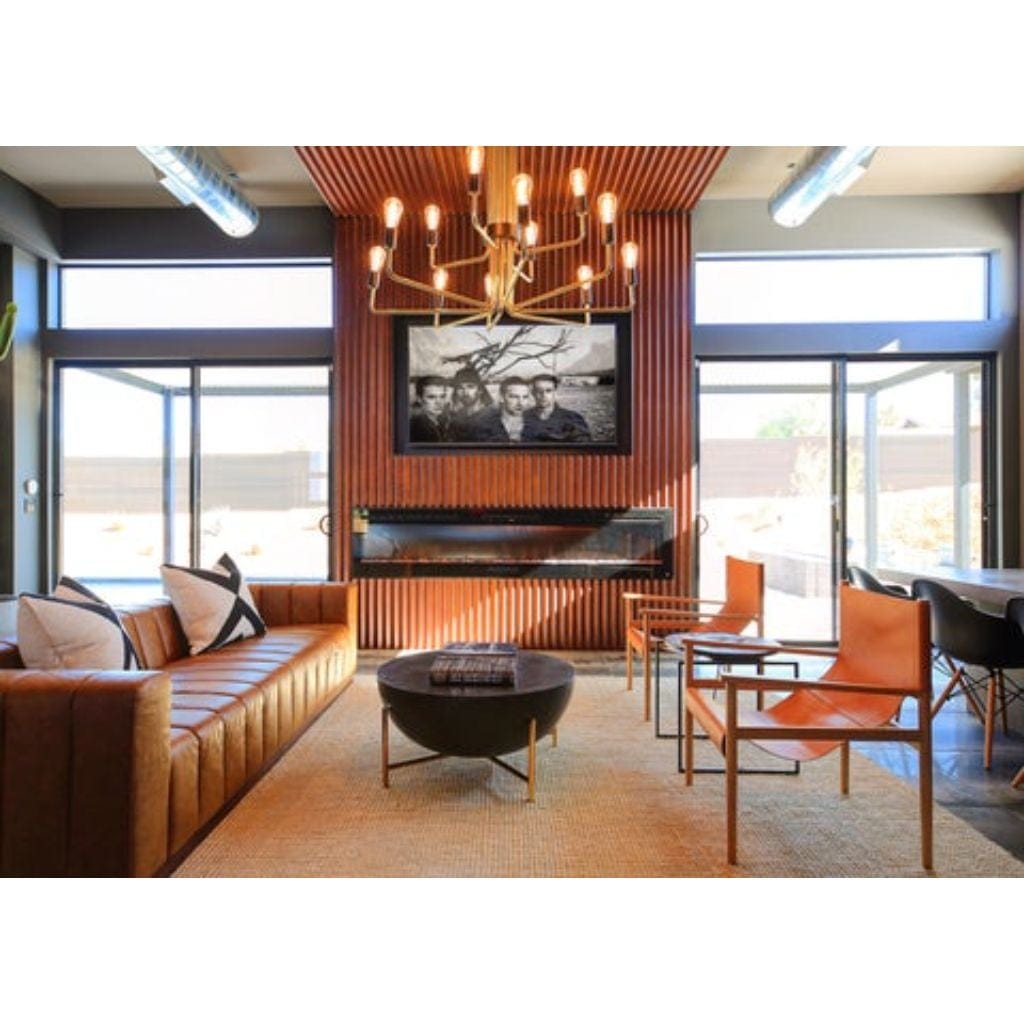


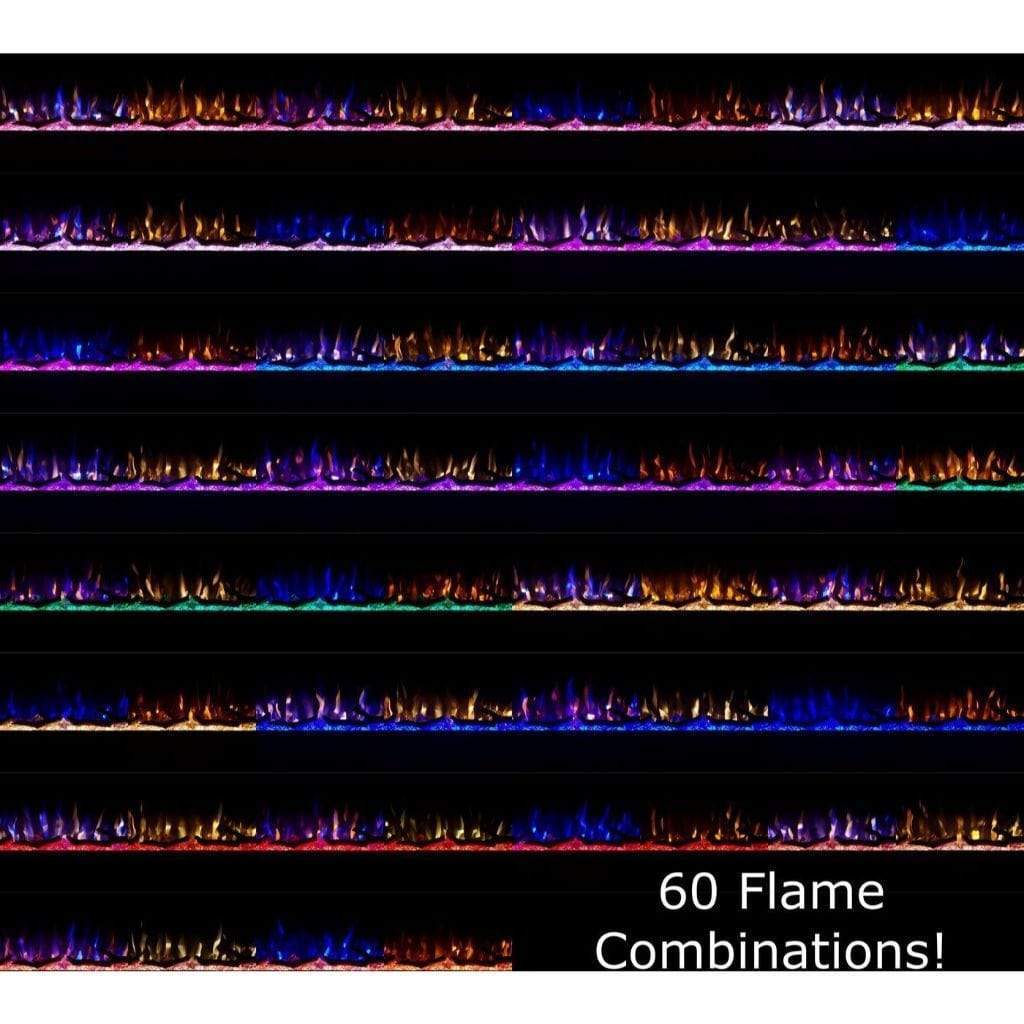




Comment